First Steps
Getting Started on Starknet
- The first step is installing a Starknet wallet (Braavos or ArgentX).
- Deposit funds (ETH on Starknet for starters) to your account.
- To interact with Starknet dApps, you will need to deploy your account.
The process can be done with the following steps:
- Deposit ETH on Starknet to your wallet address.
- Send ETH to your own or external address.
- Your wallet will be ready to use as soon as the transaction is processed.
The entire setup process, including bridging of the funds is explained in detail here.
Getting started with Nimbora
Launch Nimbora at https://app.nimbora.io/.
Nimbora is in alpha stage, so you will need a referral code to access the dApp.
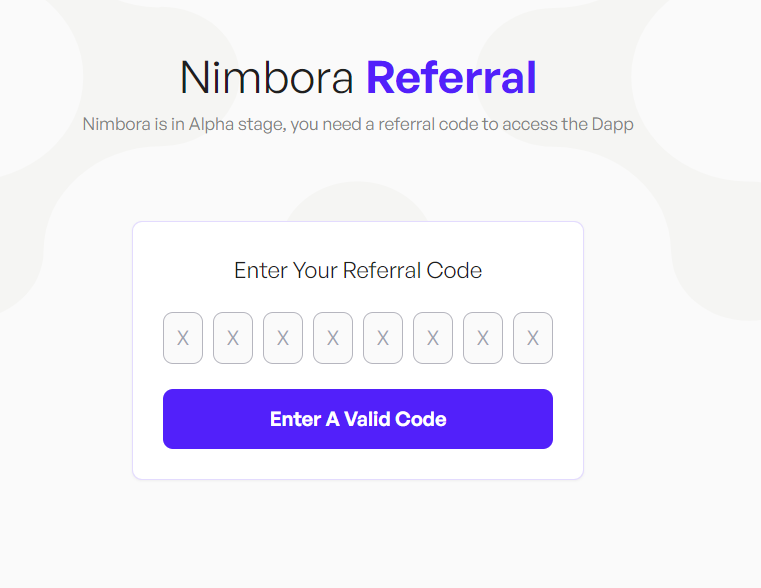
You can join our Discord and ask for an invite in the #invites channel.

Once you’ve secured the invite, click “Connect Wallet” in the top right corner.
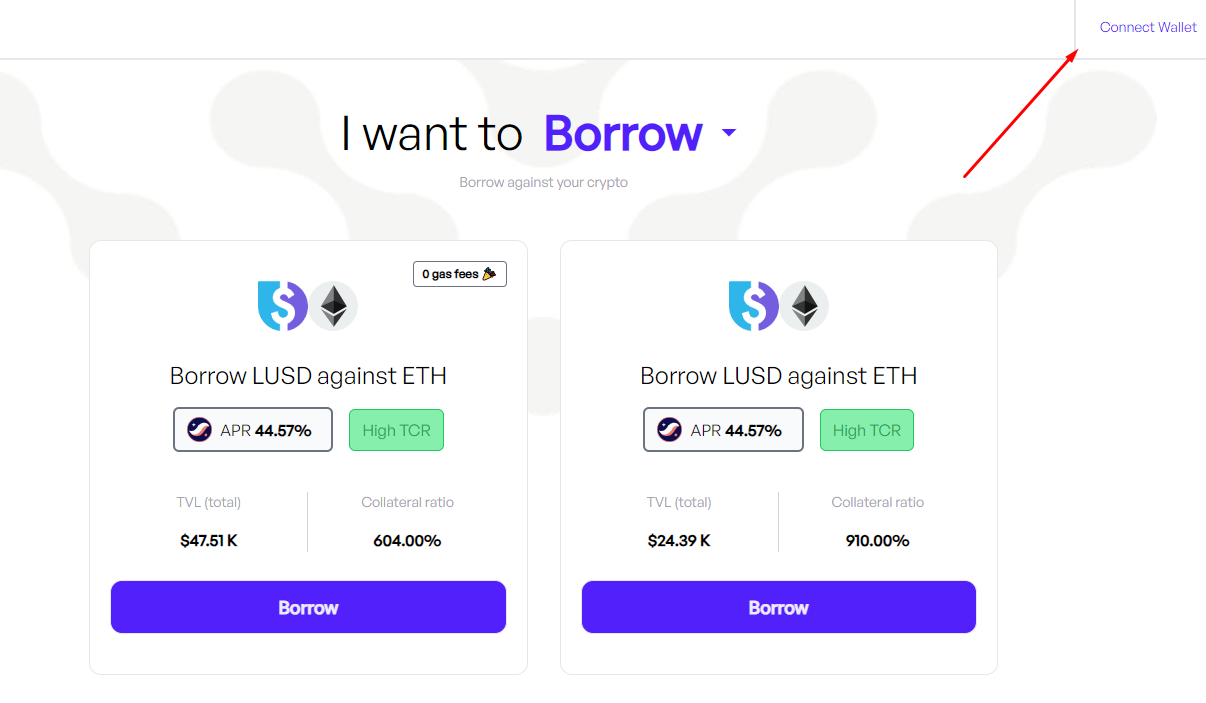
Select one of the available wallet options (Braavos or ArgentX)
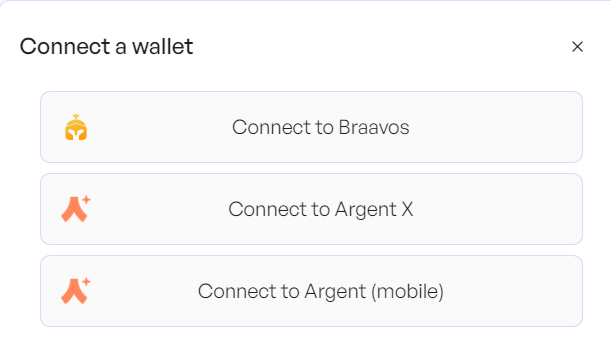
Follow the notification prompt and click on “Connect”
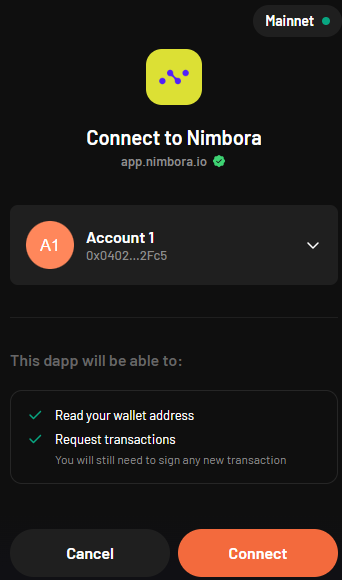
This enable Nimbora to:
- Read your wallet address
- Request transactions
You will still need to sign any new transaction
Voila! “Connect wallet” will be replaced with your wallet address, indicating you are successfully connected.